StControl
![]()
StControl (a brochure is available on request) is a graphical user interface (GUI) for controlling a single driving simulator system. StControl overviews a single simulator system with all computers that are part of the driving simulator. It serves two primary functions:
- Configuration of the driving simulator system and control of all communication between the components.
- Control of the simulator, the lessons of experiments (simulations) and scenarios, together with providing feedback to the operator of the system.
The GUI gives a broad overview of the functionality of the driving simulator.
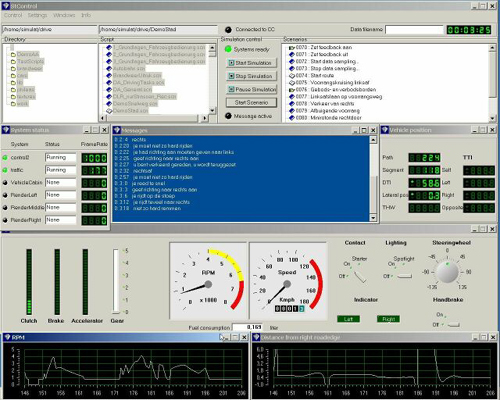
StControl includes the following functions:
- It controls all Ethernet communication between the different computers in the local network of a single driving simulator system. The subsystems may be remotely started, stopped, paused or shut down from the GUI.
- It provides an interface to the operator to manage all supervisor functions of the driving simulator. It also enables storing of subject data for scientific experiments and entering the name of a data file to store binary performance data.
- The directory panel enables selection of the folders on the traffic PCcontaining the scenario script files (driving lessons or experiments). The scenario script files contain the full description of the experiment or simulation which may consist of many separate scenarios. After the user has selected a script, the simulation can be started by pushing the “Start Simulation” button. A list of all selectable scenarios is displayed in the script panel which also shows their status.
- It shows all speech messages that are provided to the trainee or subject who participates in an experiment in a verbal text format, together with information on the time the message was delivered. The operator then knows which messages have been delivered.
- It shows all kind of information on the vehicle cabin, such as vehicle speed, gear position, clutch position and so on. Also, the distance driven and fuel consumption in the present simulation is shown. In addition, the user can open up to 6 separate panels that show analogue time histories of one minute for a whole range of data that can be selected by the operator. Data that can be selected includes lane position, vehicle speed, engine rpm etc.
- It offers the user the possibility to run the driving simulator with a game steering set. The interface is standard configured for the Logitech G25 Force feedback gaming set, which includes clutch, brake, gas pedals and gear shift, and some other force feedback and non-forcefeedback game sets. This facilitates testing and debugging of simulations.
- It contains all facilities for generation of engine sound, wind- and tire/road contact sounds, starter engine, indicator sounds and pre-recorded human voice messages.
- The user configures the system with a resource file. This describes the computers and functions that are used in the simulator system. For example, the user can add as many renderers as desired, or add a computer to the system that controls a moving base system.